Firstly, there are several free asset's sources that you can find on Internet such as itch.io, unityassetstore, kenney.nl,... And in this part, we need backgrounds and frames for making the rarity of items (I put it on the GitHub link below), 3 different items for each type (3 weapons, 3 armors, ...) and icons for each item type.
1. Making Inventory and Equip Slots
We create the Canvas. Then creating the Empty Game Object (SlotFree) and 3 Images as the childewn of that game object. We will have more in the future (Locked Image, CountText and Selected Image)
Then following these steps below, we can easily create an Inventory Slot
They're similar to Equip Slots:
2. Making Tab
This one is simpler as we only need 2 components: background and icon. However, in order to make it clickable we should add the Shadow Component into the icon. And Unity Game Engine has already had it:
We also need to add Selected Image in order to use it in the future:
Then following these steps below, we can create a Tab:
3. Item Rarity
In most RPG, we usually see that there're a variety of item with tier: Common, Uncommon, Rare, Epic, Mythical, Legendary and God. Each one will have own color to symbolize as their power depending on what color we design. Here is an example:
 |
| Blade Idle - Mobile Game |
My project GitHub link: Slothlesss/Prototype-Game_System
Please note that only backgrounds and frames you can use for commercial project, other assets don't have license.




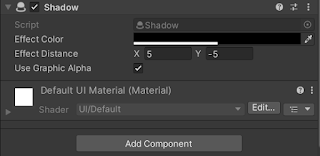



Comments
Post a Comment